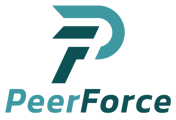You will receive an email with a link to your background check results within 24-48 hours of completing your appointment. Your results will come from an email called “nobody@uemail.identogo.com”. They will provide you with a security code to enter in order to access your results.
Note: You must use a computer to retrieve your results. IdentoGO's system will not allow you to use your mobile phone or tablet to download your results.
Warning: We encourage you to pull the results within 7 days of receiving them. If you miss the deadline to get your results, you will have to do another FBI Fingerprinting background check.