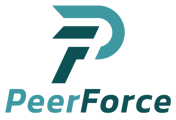Background Checks for Peer Specialist Initial Applications is done through the company IdentoGO. Here is a guide on how to do this.
Scheduling an appointment:
- You will go ONLINE to schedule an FBI Background Check at IdentoGo.com. If you have completed a background check with IdentoGO in the past, you will need to call them to make your appointment. For Texas IdentoGO appointments you may call 877-783-4187.
- You must schedule a ‘Service Code 111VVQ - Retail Services FBI - Identity History Check - Personal Review’.
- You will be asked for your zip code. Pick your nearest IdentoGo office.
- Check your email for a confirmation email with your UE ID number and appointment information.
Retrieving your Results
The receipt you receive after completing your appointment has instructions on checking for your results, so make sure to hang on to it. If you don't have your receipts, you can request them through this page on the IndentoGo website. For lost receipts and/or assistance with background check results, please call 877-783-4187.
Be aware that you can only retrieve your results from a computer. It will not work if you are trying to access it from a mobile device.